The allotment of the Finbud Financial will be finalised on Tuesday, November 11. The SME IPO had opened for bidding on November 6 and closed on November 11.
The concluded on Monday with solid traction, being oversubscribed 4.19 times. Demand was robust across all investor categories, led by Qualified Institutional Buyers (QIBs) with 7.6 times subscription, while retail and non-institutional investors (NIIs) subscribed 2.54 times and 2.42 times, respectively.
Finbud Financial IPO details
Finbud Financial’s is a book-built issue valued at ₹71.68 crore, consisting entirely of a fresh issue of 0.50 crore shares.
The price band is fixed between ₹140 and ₹142 per share, with a lot size of 1,000 shares. For retail investors, the minimum investment required is ₹2,84,000 (for 2,000 shares at the upper price band).
SKI Capital Services Ltd. serves as the book-running lead manager, while Skyline Financial Services Pvt. Ltd. acts as the registrar. SKI Capital Services Ltd. is also the market maker for the issue.
Established in July 2012, Finbud Financial Services Limited operates as a loan aggregation platform in India, helping individuals secure personal, business, and home loans from banks and NBFCs.
Finbud Financial IPO GMP today
The shares of Finbud Financial IPO are currently trading at ₹0 in the grey market, as per Investorgain. This means that the GMP of Finbud Financial IPO is +0.
‘Grey market premium’ indicates investors’ readiness to pay more than the issue price.
Finbud Financial IPO allotment status
Investors who had placed their bid for Finbud Financial IPO can check their allotment status on either on NSE website or the registrar’s website – Skyline Financial Services.
How to check allotment status on NSE?
- Open the NSE IPO Allotment page in your browser at https://www.nseindia.com/invest/check-trades-bids-verify-ipo-bids
2. From the available options, choose “Equity & SME IPO bid details” (not “Debt IPO bid details”).
3. Next, use the dropdown menu to select FINBUD as the symbol.
4. Enter your PAN number and application number, then click Submit.
5. The allotment status for your application will be displayed on the screen.
How to check allotment status on the registrar’s website?
- Visit in your browser.
2. From the list, choose “Finbud Financial Services” — this will take you to the IPO allotment status page.
3. Enter your PAN, application number, or DP/Client ID,
4. Then click Submit to view your Finbud Financial Services IPO allotment status.
Disclaimer: This story is for educational purposes only. The views and recommendations above are those of individual analysts or broking companies, not Mint. We advise investors to check with certified experts before making any investment decisions.