New Delhi: In a bid to further improve digital services, Employees’ Provident Fund Organisation (EPFO) will now employees to generate UAN directly through Face Authentication Technology
EPFO has started using Face Authentication Technology (FAT) to generate and activate Universal Account Number (UAN). With this, crores of members will now get contactless, secure and completely digital services.
Now employees can create their UAN by themselves using Aadhaar Face Authentication Technology (FAT) using Umang App.
Any employer can create UAN for his new employee through this process
1. Download and install Umang App from Playstore.
2. Also download and install AadhaarFaceRD App.
3. Open Umang App, go to “UAN Allotment and Activation”.
4. Enter Aadhaar number and mobile number linked with Aadhaar.
5. Tick the checkbox to give Consent.
6. Verify your OTP
7. Camera will be on – take live photo. When border turns green, photo capture is successful. (Same as in DigiYatra App)
8. Photo will be matched with Aadhaar database, and UAN will be sent via SMS after successful matching.
9. UAN will also be auto-activated once generated. Employees can download UAN card from Umang App or Member Portal.
UAN activation provides employees with seamless access to EPFO’s comprehensive online services, enabling them to efficiently manage their Provident Fund (PF) accounts, view and download PF passbooks, submit online claims for withdrawals, advances, or transfers, update personal details, and track claims in real time. This allows employees 24/7 access to EPFO services from the comfort of their homes, eliminating the need for physical visits to EPFO offices.
(Reported by: Tarun)
Stay informed on all the , real-time updates, and follow all the important headlines in and on Zee News.